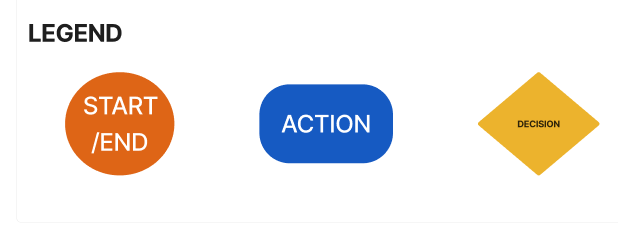Simplifying Californias Unemployment Website
Problem Space
Many Americans found themselves having to use unemployment services for the first time during the covid-19 pandemic and current economic troubles.
The need for an easy to use and easy to understand website is essential as the modern world becomes more digital.
This applies very strongly to the state of Californias unemployment services, the Employment Development Department, or E.D.D. for short.
Users consistently complained the e.d.d website was difficult to understand and difficult to navigate.
My team and I worked to address these issues in a 3 step process of research, ideation, and outcome.
After conducting research, we synthesized that data into features and goals to solve users complaints.
Our solution accomplished 4 major goals:
Create an understandable user interface.
Simplifying navigation with easy to identify CallToAction buttons.
Streamlining the flow of information into sidebars and menus.
Modernizing design choices such as font, spacing, and layout.
The Solution
We set goalposts to measure the effectiveness for each feature we designed.
Navigation
We were able to shrink the user process from 21 clicks to 2 clicks. We found that this shrunk the level of user confusion and make the EDD website more friendly to less techy users.
User Interface
Upon testing, most users (3/5) stated they found the side bar, footer, and drop down menus to be a significant improvement over the previous design.
Organization
We timed users as they used the old design and new design. Our new design shrunk interaction time in half from 8 minutes to 4 minutes.
Success Metrics
text
Quick navigate to which step?
Research
Hello, World!
Key Findings
all 5 users interviewed specifically mentioned how the information on the E.D.D. website was poorly organized and hard to follow.
participants personal experience with tech directly impacted how much they were able to understand the information on the E.D.D. website. 3/5 interviewees worked in tech in some facility. The other 2/5 users had the most difficulty with the E.D.D. website.
users who were less tech savy complained more of the E.D.D. website usability and generally had a more difficult time understanding the navigation.
At the beginning of our research, my colleagues and I examined the EDD website to determine its strengths and faults.
We discovered that applying for unemployment benefits took up to 21 buttons for users to submit an application.
My group reconvened, we then took our interiewees responses and worked on an Affinity Map to try to find trends in our interviews.
Affinity Map Results:
“The affinity map is just a tool for synthesis, tie these into the actual interviews instead of focusing on the affinity map. Include a quote after each bullet point”
all 5 participants specifically mentioned how the information on the E.D.D. website was poorly organized and hard to follow.
participants personal experience with tech directly impacted how much they were able to understand the information on the E.D.D. website. 3/5 interviewees worked in tech in some facility. The other 2/5 users had the most difficulty with the E.D.D. website.
users who were less tech savy complained more of the E.D.D. website usability and generally had a more difficult time understanding the navigation.
text
We used the following to assess the website:
User reviews on sitejabber.com
Creating a site architecture map
each of us attempting to create a list of steps on how to apply for unemployment insurance.
Our team divided tasks at this point, myself and another group member recruited 5 actual users of the EDD website and asked them about their experiences with trying to figure out how to apply for their benefits.
the others created a map of the existing websites information structure, this would help me identify issues later when synthesizing data.
To test the prototype, I worked with 5 participants who had used the E.D.D. website and facilitated remote moderated sessions to gain qualitative feedback. I asked each participant to work through a set of tasks and "think aloud" as they worked through them marking whether or not they were able to complete them and with what type of help or prompting they required.
The goal for this testing was to make sure the participants could successfully complete all of the tasks without frustration – this would indicate that the prototype fit the user's mental model of the pre-existing system.
This is the information architecture we had to simplify
some examples of responses we received.
ideation
i began my ideation by looking for trends in participants and developed four scales. One scale, for example, had "I am tech savvy" on one end and "I am not tech savvy" on the other. I then arranged our interviewees along the scale and used the common groupings to create two personas.
This is the final hi-fidelity version of the same screen from the quiz.
Iconography
Helps the user understand what step of the process each tab represents.
Footer Redesign
Simplifying the footer gives the tertiary information a sequestered area, helping the hierarchy.
We came to these personas by comparing and grouping like interviewees on the scale.
Persona A
Meet Paula! Paula is an amalgamated user based on our interviews with Jessie, Juliette and Ben. She is not familar with tech and is a first time E.D.D. user.
Persona B
Meet Mark! Mark is an amalgamated user based on our interviews with Blaine and Becca. He is much more familiar with tech and is a first time E.D.D. user.
We then collectively debated and decided on a problem statement to clearly state what we saw hindered users experience
We then began to ideate on ways to satisfy that goal
persona A
Pain Points
Found navigation clunky or broken
Information is spread out across several pages.
Lack of customer support
Needs
intuitive Navigation.
Information is presented in a chronological way, clearly stating each step of the process.
Information of benefits is easily accessible.
persona b
My major contribution to the design was the redesign of the benefits quiz to funnel users into filing a claim and clearly stating if the user qualifies. The idea behind this was to funnel users seeking unemployment benefits to a page that would clearly state if they qualify. Once they know they qualify, the final step of the quiz instructs them to apply.
I believe this will solve user needs in 3 ways:
Users are able to quickly see how much unemployment they qualify to earn
Process meter shows position in the process, letting user know how much further they have to go
simplification of the application process with the aim of streamlining the process and making it easier for users.
This is a mid-fidelity mockup I made of one of the quiz screens.
Major Changes to improve user experience:
And here are all those final screens again:
CTA Shortcut Buttons
Allow the user to make quick decisions to register or check eligibility early in their experience.
Estimated Time
Helps the user understand the average time and if they are able to complete the task with the time they have.
Buttons/Cards
Gives the user more confidence in their selection, given the space for a description and CTA.
text
Pain Points
Strongly upset by time lost by applying
Information is spread out across several pages.
Finds the navigation antiquated and frustrating.
Needs
intuitive Navigation.
Process for application clearly explained.
Information of benefits is easily accessible.
Our final problem statement was: “Users are applying for Unemployment Insurance for the first time. While the current site fore EDD.CA.GOV displays many different pathways, these users need relevant and easily accessible information presented to them because they urgently need their benefits to maintain their livelihood.”
Or, in short, these broke people need to be able to get their money and get it now. They want minimal work and minimal resistance to achieve that goal.
outcome
User Testing
We tested our designs on 3 users via remote video meetings. We asked each participant to solve 2 problems:
Find out what requirements are necessary to apply
Navigate their way to the log-in screen
Our key findings from user testing were:
Users (3/3) felt like the idea of where and how information was stored made sense to them.
There were basic navigation issues, ranging from bad buttons that didn’t direct the user as intended (2/3) to mis-clicking on text instead of a button. (1/3)
Upon executing these changes, we found that we had greatly improved the E.D.D. website.
Our notes from user testing
at the beginning of this project we found that users had to navigate 21 buttons to learn how to apply for unemployment
We successfully shrunk buttons needed to apply to two. We also reduce user time by 12 minutes on average
Our next step would be to continue to refine our website even further; more user testing, more user interviews.
For the site to be fully ready and operational, we would need access to EDD user data so we could create a design that fully reflects the entirety of EDD users.
Where to?
What we measured:
time
number of clicks user made
prompted user to share all their thoughts
i want to address the elephant in the room of what our project majorly lacked:
There were parts of the community we did not address in our design. 5/5 users were native English speakers, we would need to vary our further study to include non-native english speakers.